UserAssist Registry Analysis - Windows Program Execution Tracking
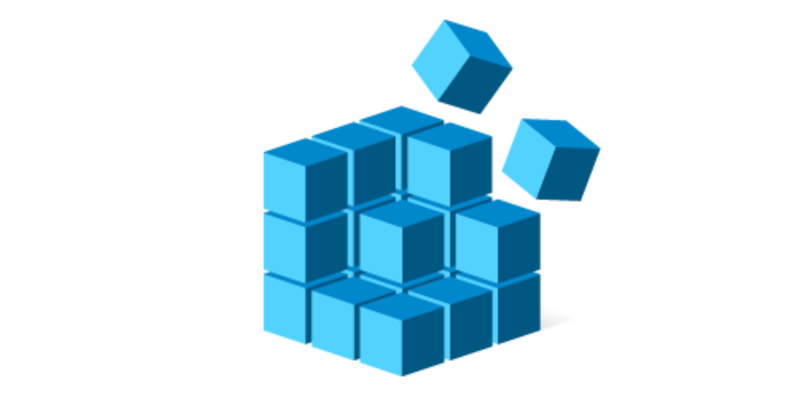
UserAssist is a feature of the Windows operating system that keeps track of the programs that are launched on a user’s profile. This information is stored in the registry, a database that contains configuration settings for the operating system and other software. In this blog post, we’ll explore what UserAssist is, its normal use cases, and how it can be abused by malicious actors.
Normal Use Cases
UserAssist is designed to provide a quick and convenient way for users to launch their frequently used programs. Whenever a user launches a program, Windows stores the information in the UserAssist registry key. This information is then used to generate a list of recently used programs that can be accessed through the Start menu or the Run dialog box.
The UserAssist key is a registry key within the Windows operating system that stores information about a user’s activity on the system. The key is stored within the registry, which is a hierarchical database that contains configuration information for the operating system and its applications.
Registry Location
The UserAssist key is located under the following path in the registry:
NTUSER.DAT\Software\Microsoft\Windows\CurrentVersion\Explorer\UserAssist\
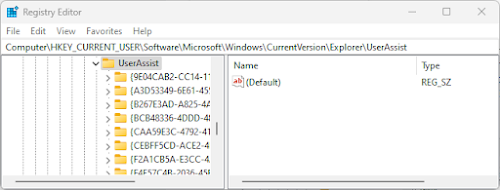
The UserAssist registry contains subkeys with GUID identifiers that categorize different types of user activities:
- {CEBFF5CD-ACE2-4F4F-9178-9926F41749EA}: Executable file runs
- {F4E57C4B-2036-45F0-A9AB-443BCFE33D9F}: Shortcut file runs
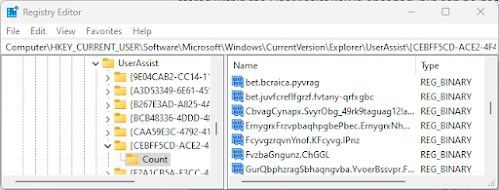
Data Structure and Encoding
UserAssist entries contain several important pieces of information:
Encoded Program Names
Program names and paths are stored in ROT13 encoding (Caesar cipher with 13-character shift). This simple obfuscation requires decoding to reveal the actual program names.
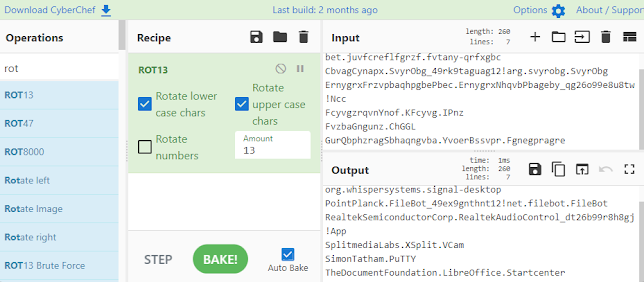
Execution Count and Timestamps
Each entry contains:
- Run Count: Number of times the program was executed
- Last Execution Time: Timestamp of most recent execution
- Focus Time: Total time the application had focus
- Session ID: Session identifier for the execution
Decoding UserAssist Data
To properly analyze UserAssist data, the ROT13 encoding must be decoded. This can be accomplished using various tools:
Manual Decoding
ROT13 shifts each letter 13 positions in the alphabet:
- A becomes N, B becomes O, etc.
- N becomes A, O becomes B, etc.
CyberChef Analysis
CyberChef provides an excellent platform for decoding UserAssist data:
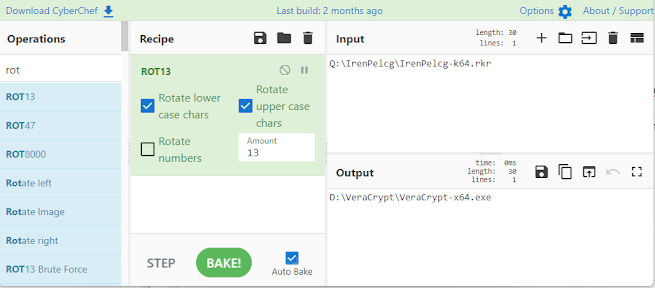
Using CyberChef’s ROT13 operation, analysts can quickly decode:
- Program paths and names
- File extensions and types
- Full execution paths
Forensic Significance
UserAssist provides valuable forensic evidence for:
Program Execution Analysis
- Proof of Execution: Demonstrates specific programs were run
- Usage Patterns: Shows frequency and timing of program usage
- Timeline Construction: Provides timestamps for program execution
- User Behavior: Reveals user habits and preferences
Malware Detection
UserAssist can reveal:
- Execution of suspicious programs
- Malware persistence mechanisms
- Unusual program execution patterns
- Anti-forensics tool usage
Timeline Correlation
UserAssist timestamps help establish:
- Sequence of program executions
- User activity periods
- Correlation with other system events
- Evidence of specific user actions
Malicious Use Cases
While UserAssist primarily serves legitimate purposes, it can also reveal malicious activities:
Indicators of Compromise
- Execution of known malware families
- Running of hacking tools
- Anti-forensics software execution
- Suspicious system utility usage
Attack Vector Analysis
- Initial infection vectors
- Lateral movement tools
- Data exfiltration utilities
- Cleanup tool execution
Persistence Mechanisms
- Malware startup entries
- Scheduled task execution
- Service installation tools
- Registry modification utilities
Analysis Tools and Techniques
Registry Analysis Tools
- Registry Explorer: GUI-based registry analysis
- RECmd: Command-line registry parsing
- RegRipper: Automated registry analysis
- UserAssist plugins: Specialized parsing tools
Timeline Analysis
- Extract UserAssist timestamps
- Correlate with other system artifacts
- Build comprehensive timeline
- Identify patterns and anomalies
Artifact Correlation
Cross-reference UserAssist data with:
- Prefetch files
- Application compatibility cache
- Event logs
- File system timestamps
Forensic Best Practices
Data Preservation
- Image Registry Hives: Capture complete NTUSER.DAT files
- Document Findings: Record all relevant UserAssist entries
- Timeline Integration: Include UserAssist data in master timeline
- Validation: Cross-reference with other execution artifacts
Analysis Methodology
- Decode Entries: Convert ROT13 encoding to readable text
- Timestamp Analysis: Examine execution times and patterns
- Program Identification: Research unknown or suspicious programs
- Context Evaluation: Consider user role and expected behavior
Limitations and Considerations
Data Persistence
- UserAssist data persists across system reboots
- Limited by registry size constraints
- May be cleared by system cleaning tools
- Subject to registry corruption
Coverage Limitations
- Only tracks GUI-launched programs
- Does not record command-line executions
- May miss some program types
- Dependent on Windows version
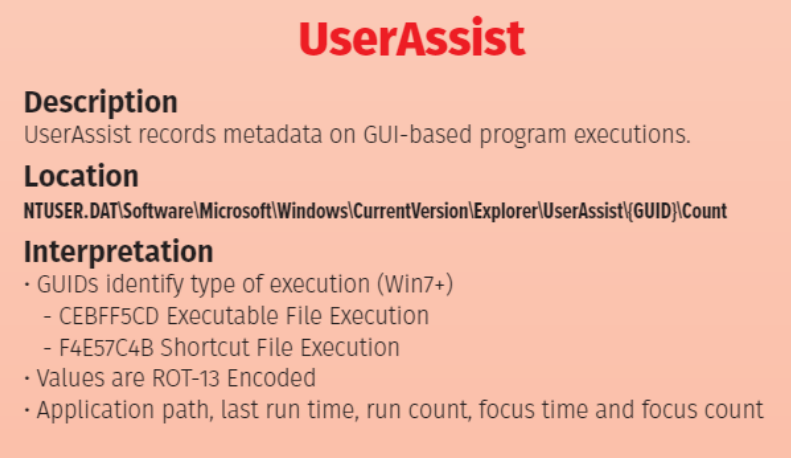
Conclusion
UserAssist registry analysis provides crucial insights into user program execution behavior. For digital forensic investigators, this artifact offers concrete evidence of program execution with precise timestamps and execution counts.
The combination of execution proof, timing data, and usage patterns makes UserAssist an invaluable tool for:
- Establishing program execution timelines
- Detecting malicious software execution
- Understanding user behavior patterns
- Correlating with other forensic artifacts
Despite its limitations, UserAssist remains one of the most reliable sources of program execution evidence in Windows forensics, providing investigators with detailed execution history that persists across system activities and reboots.