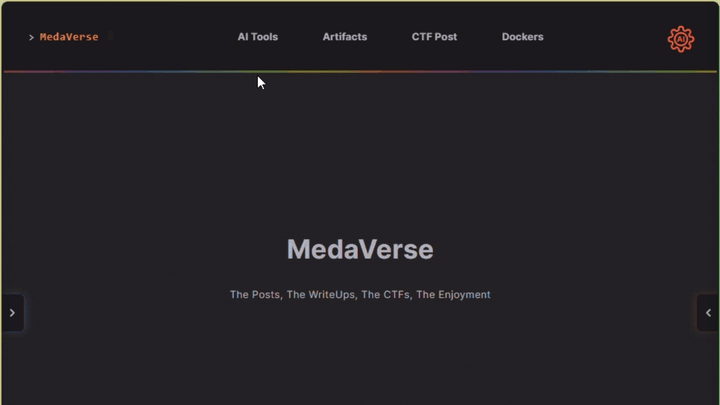Context
Why do you need DNS logs anyway?
We both know that DNS servers are just address books of Internet resources and I’ve never seen anyone abuse a plain old address book.
The appliance would have blocked anything malicious anyway.
I bet you don’t even have a certification to understand the protocol anyway.
Here’s a link to download the PCAP 5.
Don’t waste your time on the network capture, I skimmed through it and found that your test device fd00:6e73:6563:3232::beef did nothing suspicious.
Part 1
Step 1
bash 1 lines
tcpdump -r portobello53.pcapng 'src fd00:6e73:6563:3232::beef'tcpdump -r portobello53.pcapngwill read the packet capture file.'src fd00:6e73:6563:3232::beef'will filter packets with the source IP addressfd00:6e73:6563:3232::beef.
This is based on the hunt from the context. This will show all the DNS packets from this IPv6.
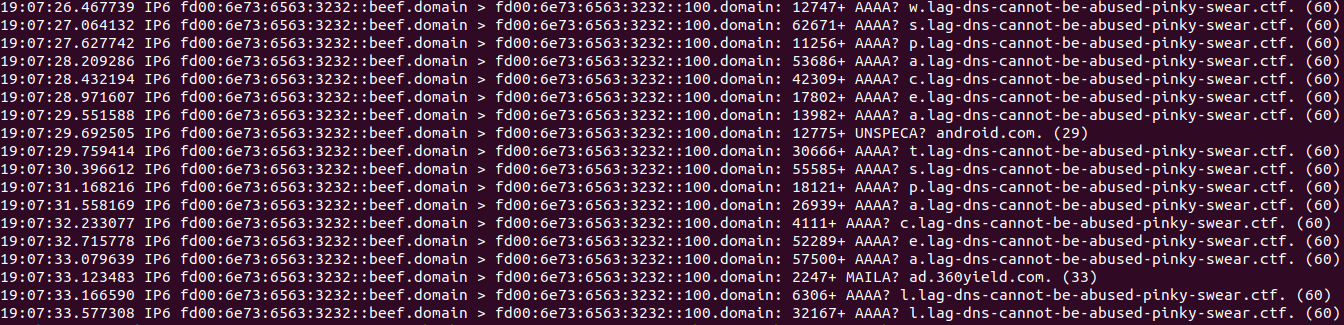
You can see at the DNS sub-domain there are single letters. In the example in the photo, you can spell the word “space”.
So let’s remove all the excess by filtering only those represented by 60 at the end.
I did this by exporting this tcpdump and opening it in Wireshark, filtering down to only size 122.
You could use a Wireshark filter to only show beef source IP and packets within the 122-byte range:
sql 1 lines
(ipv6.src == fd00:6e73:6563:3232::beef) && !(frame.len <= 120) && !(frame.len >= 123)ipv6.src == fd00:6e73:6563:3232::beeffilters packets with the specified source IP.!(frame.len <= 120)excludes packets with a length of 120 bytes or less.!(frame.len >= 123)excludes packets with a length of 123 bytes or more.
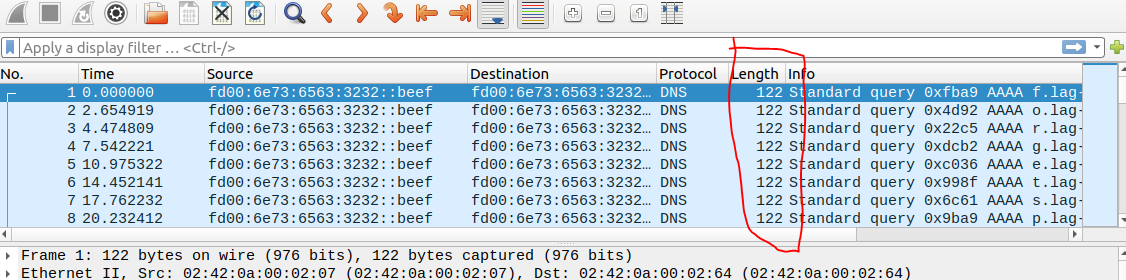
Step 3
bash 1 lines
tcpdump -r ~/Desktop/beef2.pcap | cut -d " " -f 8- | rev | cut -d "." -f 4-tcpdump -r ~/Desktop/beef2.pcapwill read the packet capture file.cut -d " " -f 8-will cut out the first 7 fields of the packet, which are not needed.revwill reverse the string;cut -d "." -f 4-will cut out the first 3 fields of the packet, which are not needed.
This cuts out the extra characters on both sides of the snippet and will line them up.
You can dump this into a file for text manipulation.
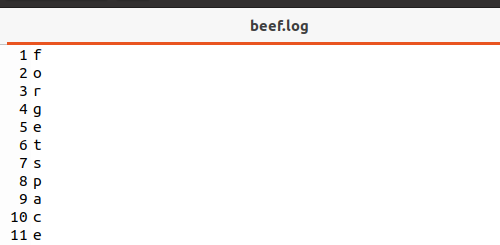
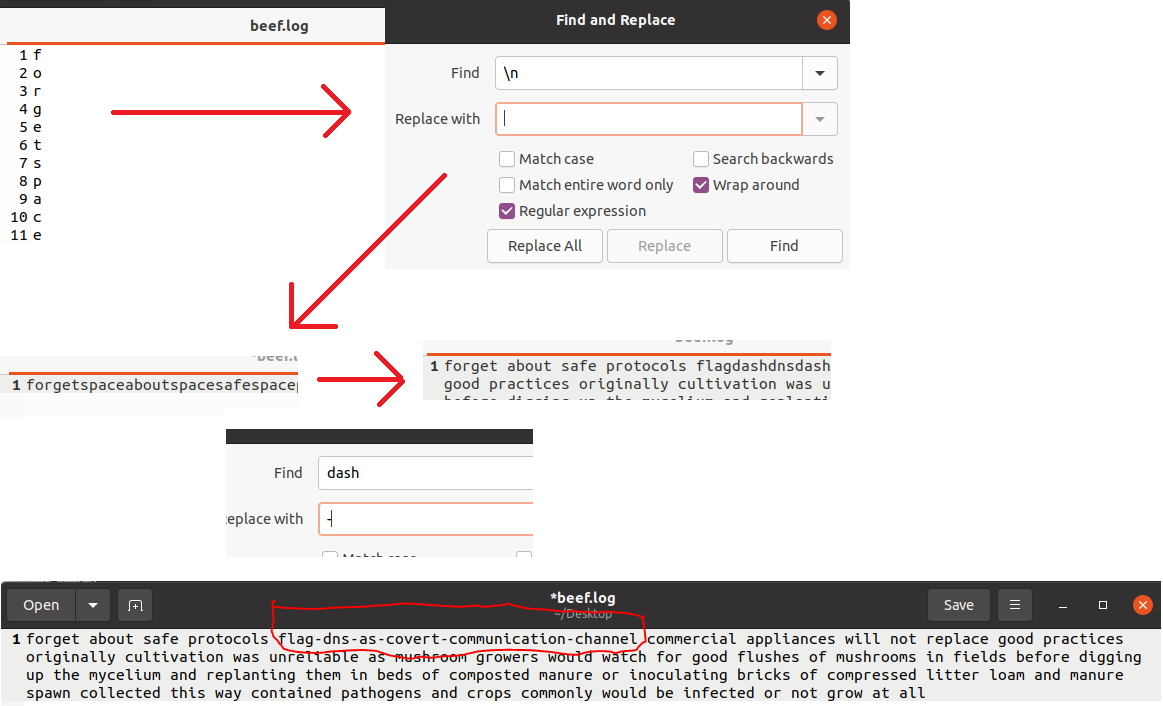
Part 2
Based on someone else’s write-up
This one is similar to above with added filters.
bash 1 lines
tshark -r portobello53.pcapng -Y "ipv6.dst == fd00:6e73:6563:3232::beef" | grep pinky | grep -v "No such" | awk '{print $13}' | cut -d. -f1 | tr -d '\n'tshark -r portobello53.pcapngwill read the packet capture file.-Y "ipv6.dst == fd00:6e73:6563:3232::beef"will filter packets with the destination IP addressfd00:6e73:6563:3232::beef.grep pinkywill filter packets that contain the word “pinky”.grep -v "No such"will exclude packets that contain the phrase “No such”.awk '{print $13}'will print the 13th field of each packet, which contains the subdomain.cut -d. -f1will cut the subdomain at the first dot, keeping only the first part.tr -d '\n'will remove any newline characters, concatenating the output into a single line.
txt 2 lines
flagdashdnsdashserverhidinginternetnoise
flag-dns-serverhidinginternetnoiseFlag Submission
Portobello 53 - Denial (2/2)
Ouch - A two-way covert communication channel. Watch the client proceed to the next stage of grief (2/2)
Forum Message
A server answering correctly to your arbitrary DNS queries. That’s not the kind of thing that would take the Mycoverse down.