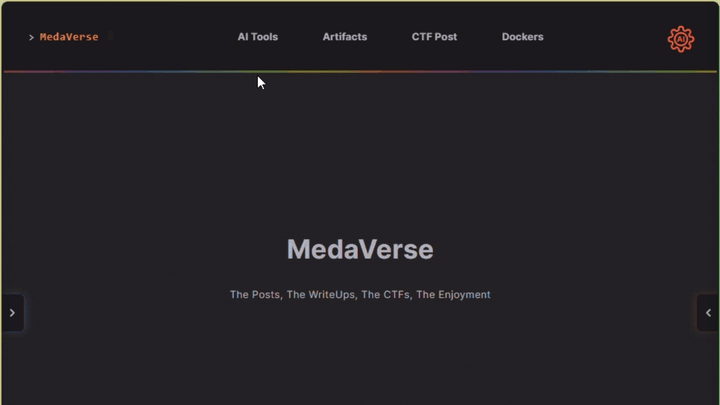Potential Flag Data
md 2 lines
NOHRVPX11JGCF
LYRZIDU8LV9478OAFlag 1
Click to reveal the final flag
flag 1 lines
FLAG-LYRZIDU8LV9478OA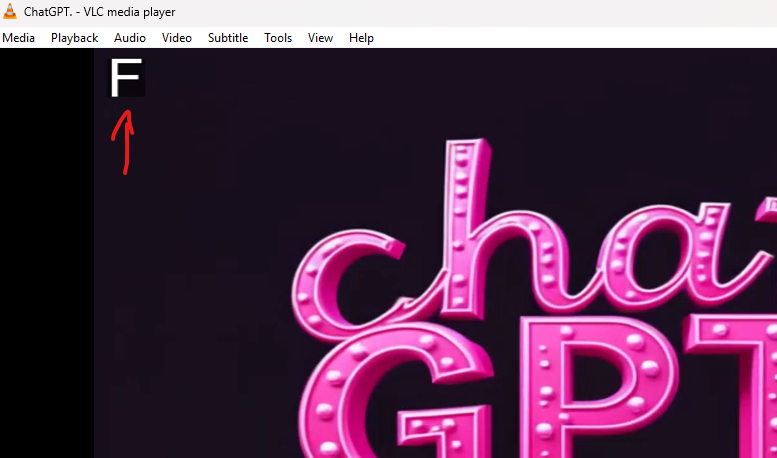
Your team submitted flag “metadata chapters” for 0 point!
[video] 1/4 To construct the flag you needFLAG-concat with florence2 output from drumm cover concat with the other drumm string from VP to the end.
Flag 2
You can find Flag two by looking at the Chapter Name in the video player or using strings.
Click to reveal the final flag
Chapter 2
Plain Text 2 lines
flag
FLAG-HK28BQZ2RDFZ0N6F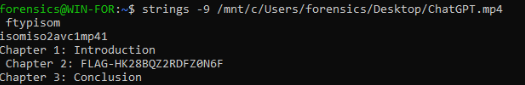
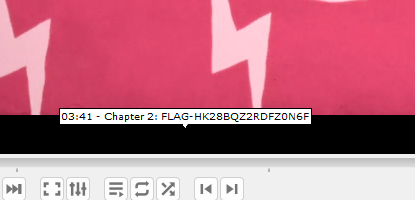

Flag 3
You can extract the PNG from the video using a bunch of different methods. Formost, Binwalk, Scalpel, etc.

I have attached the PNG extracted from the video along with the MetaData of the PNG in the textfile.
Video: https://photos.app.goo.gl/CWwXqJ58m3rqHpKr8
Notes
From Creator:
ComfyUI - Steps for a Fresh Run
- Run ComfyUI.
- Drag and drop the extracted image into ComfyUI.
- Install missing nodes (if prompted), then restart ComfyUI.
- Add the node:
fairy-root_ComfyUI-Show-Text. - Link
fairy-root_ComfyUI-Show-Textto theFlorence2Runcaption output. - Click “Run”.
- Check the Show Text UI for
VQA>. - If you see
VQA>, look at the logs. - In the logs, you should find:
</s><s>VQA>FLKUKUAB</s>
COMFYUI Download for Windows Portable
Click to reveal the final flag
Final Rebuilt: FLAG-FLKUKUABVPX11JGCF