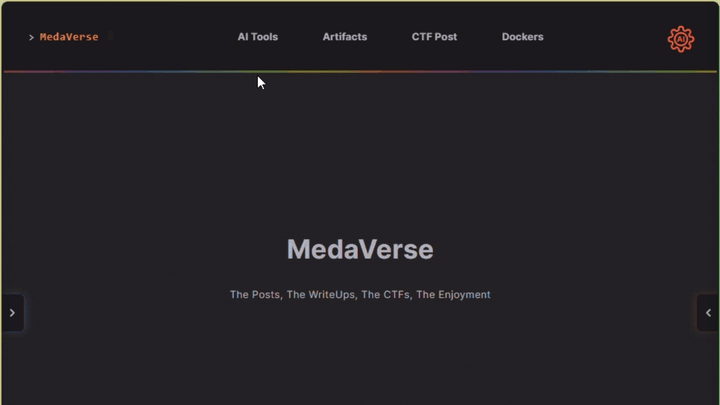Description
Author: Venax
One of the employees at your company has their computer infected by malware! Turns out every time they try to switch on the computer, it shuts down right after they log in. The story given by the employee is as follows:
- They installed software using an installer they downloaded online
- They ran the installed software but it seemed to do nothing
- Now every time they bootup and login to their computer, a black command prompt screen quickly opens and closes and their computer shuts down instantly.
See if you can find evidence for the each of these events and retrieve the flag (split into 3 pieces) from the correct logs! Download the Windows Log file here
Writeup
For this case I wanted to try out a tool for timelineing I made recently called JELK, which is a docker compose setup to auto ingest MFT, EVTX, and Registry into a reusable ELK stack. You can find it here: http://github.com/jonesckevin/jelk.
As seen in this photo, I move the evtx into the data_input folder under the general windows log structure and do a docker compose up -d to start the ingestion.
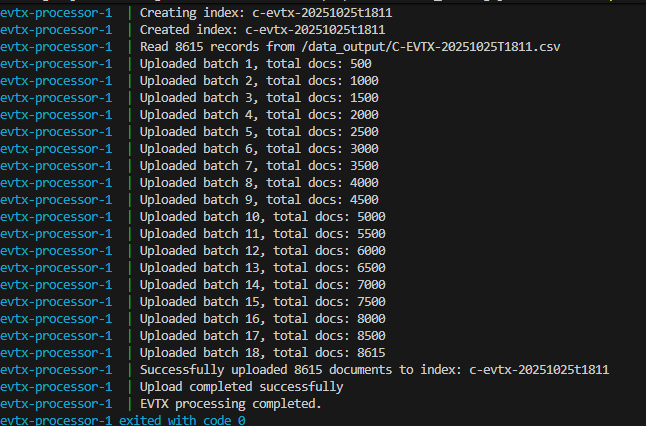
As you can see from the Kibana it did load all the logs successfully.
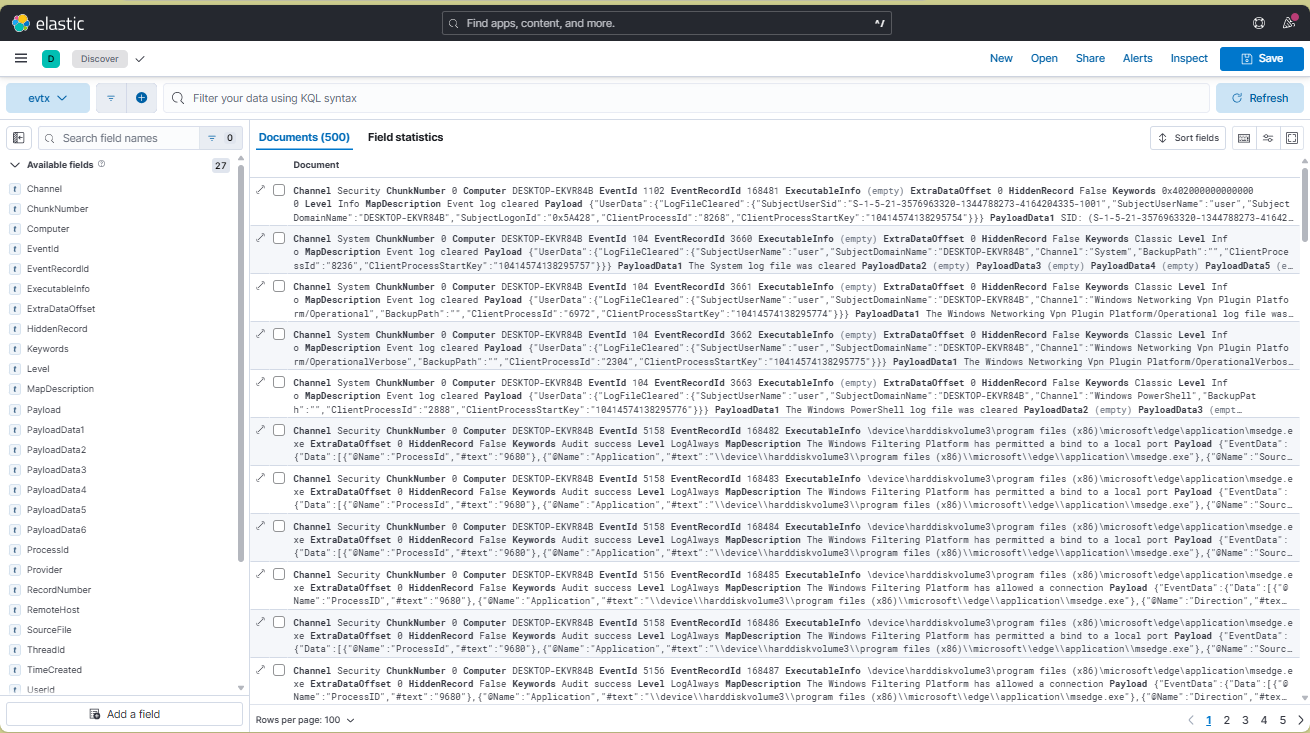
Originally I found the first part by looking for any weird filters that stood out. The Access keyword 0x80000000000000 was one of 3 that felt weird as apposed to audit success being 99%. So Once I filtered those out, it left me with 13 to quickly look at.
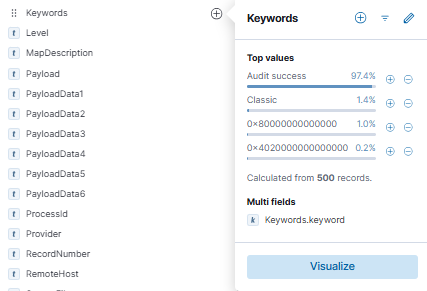
It brought me to this event record 2373 containing the first part of the flag in base64: cGljb0NURntFdjNudF92aTN3djNyXw== which decodes to picoCTF{Ev3nt_vi3wv3r_.
Name, Version, Lang, Status, Manufacturer: Totally_Legit_Software, 1.3.3.7, 0, 0, cGljb0NURntFdjNudF92aTN3djNyXw==, (NULL)
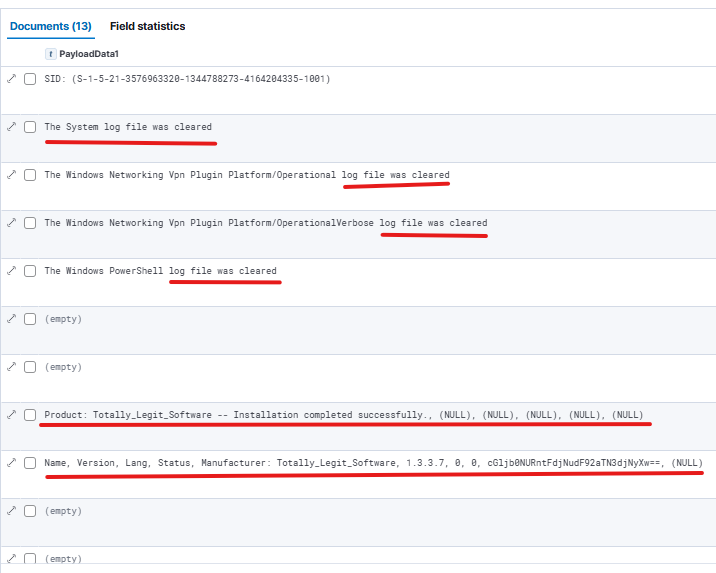
Next I decided to search the File/Process name of Totally_Legit_Software to see if it appeared anywhere else in the logs. The first thing I notice is the event id 4663 which is related to file access; and in this case access to add Totally_Legit_Software to \REGISTRY\MACHINE\SOFTWARE\Microsoft\Windows\CurrentVersion\Run.
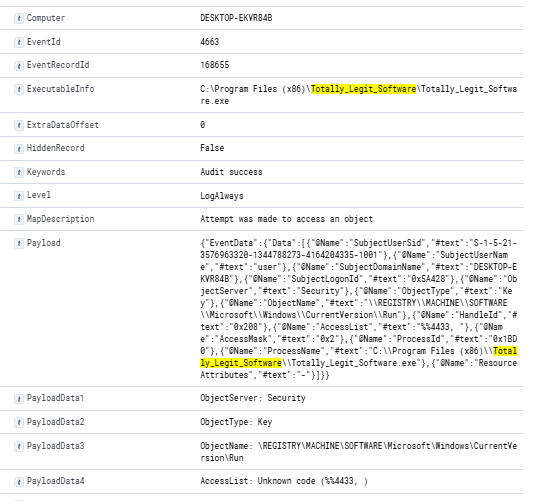
As we track down the next one. We have the software and we know it’s installed. THe next this the story says is that everytime they boot up and login, a black command prompt quickly opens and closes. As a spoiler, this program is likely cmd.exe. But when we focus on the registry from the last step, we can find the actual registry modification event 4657 that shows the value data being set.
New type \ value: %%1873 \ C:\Program Files (x86)\Totally_Legit_Software\custom_shutdown.exeValue Name: Immediate Shutdown (MXNfYV9wcjN0dHlfdXMzZnVsXw==)which decodes to1s_a_pr3tty_us3ful_
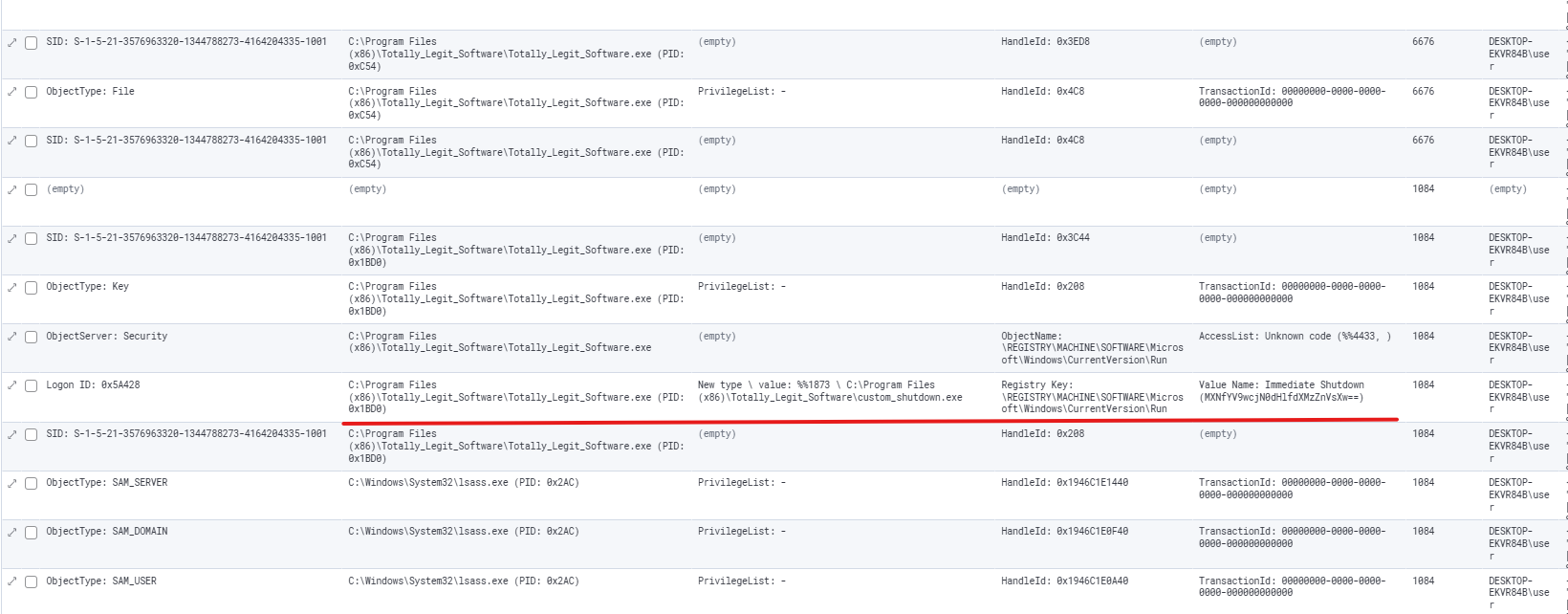
The last thing to do is to check if shutdown was ran. In this case I searched for shutdown to see what results showed up. The event 1074 shows
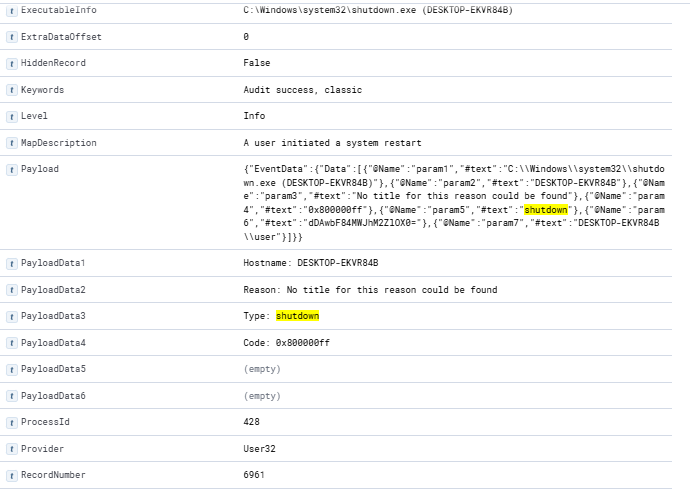
Finally I scoped it down for a final image view.
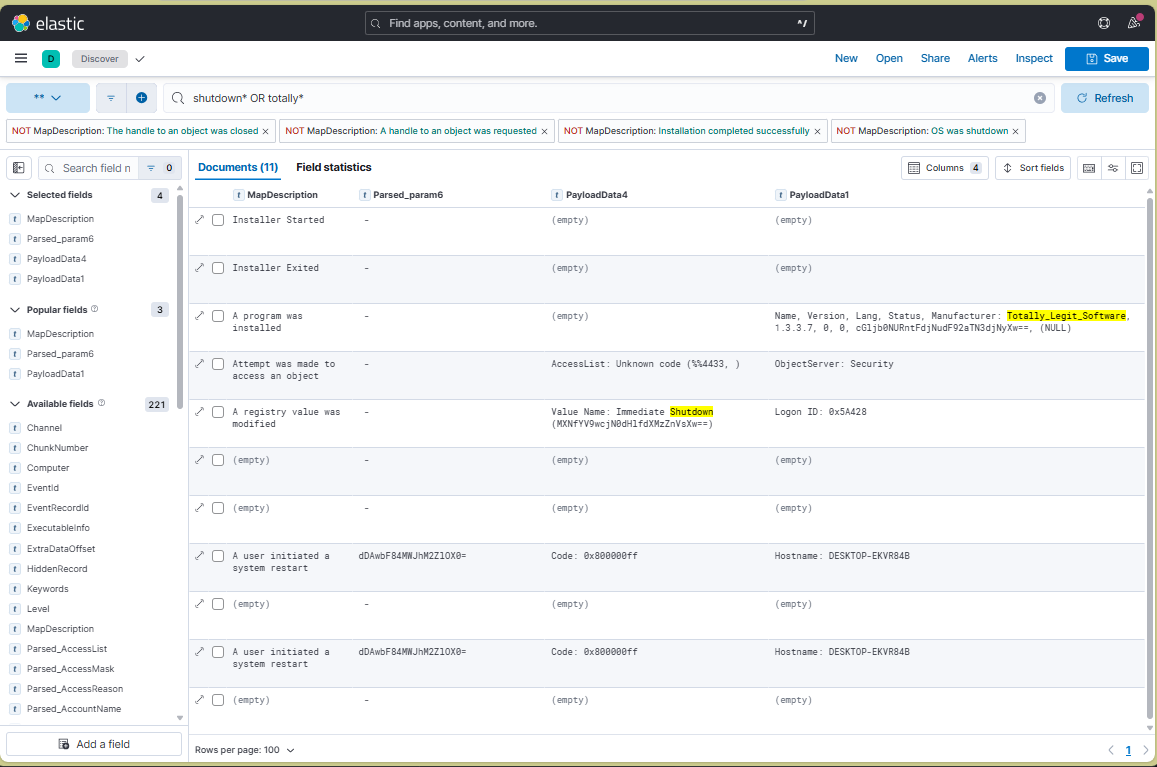
Flag Answer
Click to reveal the flag
Flag Part 1: cGljb0NURntFdjNudF92aTN3djNyXw== // picoCTF{Ev3nt_vi3wv3r_
Flag Part 2: MXNfYV9wcjN0dHlfdXMzZnVsXw== // 1s_a_pr3tty_us3ful_
Flag Part 3: dDAwbF84MWJhM2ZlOX0= // t00l_81ba3fe9}
Full: picoCTF{Ev3nt_vi3wv3r_1s_a_pr3tty_us3ful_t00l_81ba3fe9}
Extra Resource:
If you are up for cheating you can use this online tool to extract LSB data:
https://github.com/jonesckevin/jelk