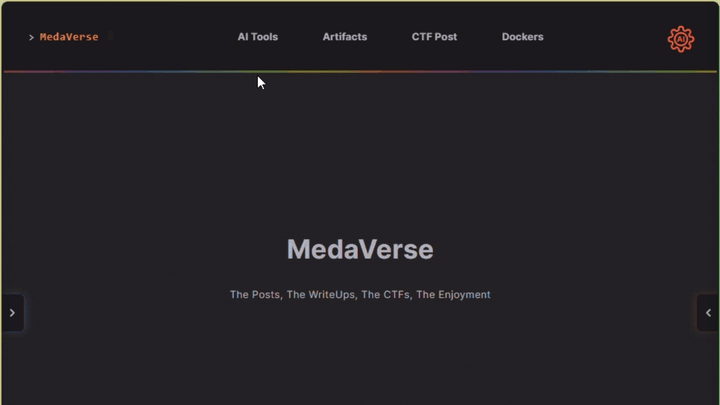Description
Download this disk image and find the flag. Note: if you are using the webshell, download and extract the disk image into /tmp not your home directory.
Info
bash 3 lines
$ gunzip disk.img.gz
$ mount -o loop disk.img /mnt
$ ls /mnthttps://artifacts.picoctf.net/c/164/disk.img.gz
Access checker program: nc saturn.picoctf.net 64605
bash 1 lines
$ nc saturn.picoctf.net 64605- gunzip disk.img.gz
- Mounted disk.img to /mnt or use FTK Imager
- Navigate to root directory and find .ash_history and a folder called
my_folder - Skipping everything else to the end. The my_folder has the file flag.uni.txt with the flag itself.
picoCTF{by73_5urf3r_2f22df38}
Anything past here might as well be theoretical worthless stuff
- The Ash history file contains the command used to encrypt the flag
bash 14 lines
apk add nano
mkdir my_folder
cd my_folder/
nano flag.txt
ls -al
iconv -f ascii -t utf16 > flag.uni.txt
l
ls -al
iconv -f ascii -t utf16 flag.txt > flag.uni.txt
ls -al
shred
shred -zu flag.txt
ls -al
haltbash 8 lines
# Reverse the shredding process (assuming flag.txt was shredded)
shred -u flag.txt
# Reverse the encoding process (assuming flag.txt was originally encoded from ASCII to UTF-16)
iconv -f utf16 -t ascii flag.uni.txt > flag.txt
# View the contents of the recovered file
cat flag.txtFlag
picoCTF{by73_5urf3r_2f22df38}