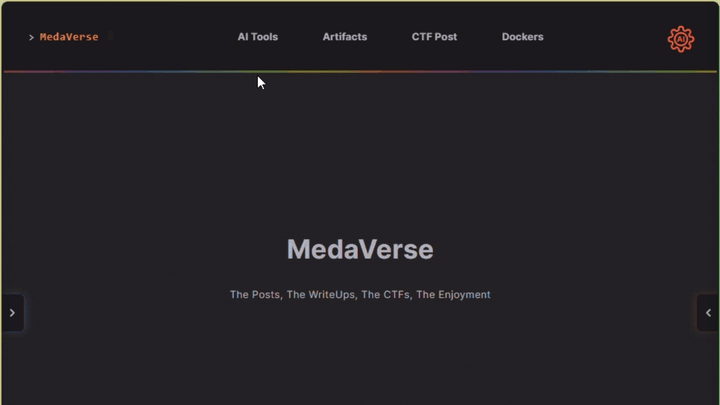General CTF Resources
Tips:
- CTFs require a variety of tools; check the questions for hints.
- Switching between Windows and Linux tools is common (e.g., Ghidra is easier to install on Kali).
- Organize your files in a dedicated CTF folder.
- Kali and SIFT VMs come with many useful tools; having both is helpful.
Ubuntu Only
Install Sift_cli to Linux
bash 6 lines
sudo apt install curl -y
cd /opt/ || exit
sudo curl -Lo /usr/local/bin/sift https://github.com/teamdfir/sift-cli/releases/download/v1.14.0-rc1/sift-cli-linux
sudo chmod +x /usr/local/bin/sift
sudo apt-get update
sift install --mode=desktopInstall Remnux_cli to Linux
bash 10 lines
sudo apt install wget -y
cd /opt/ || exit
sudo wget https://REMnux.org/remnux-cli
echo 'Check to make sure these match'
echo '23c7f4eefa7599ea2c4156f083906ea5fd99df18f306e4bb43eec0430073985a'
sha256sum remnux-cli
sudo mv remnux-cli /usr/local/bin/remnux
sudo chmod +x /usr/local/bin/remnux
sudo apt-get update
sudo remnux install --mode=addonInstall NetworkMiner
bash 18 lines
cd ~/Desktop || exit
sudo apt install mono-devel -y
wget https://www.netresec.com/?download=NetworkMiner -O /tmp/nm.zip
sudo unzip /tmp/nm.zip -d /opt/
cd /opt/NetworkMiner* || exit
sudo chmod +x NetworkMiner.exe
sudo chmod -R go+w AssembledFiles/
sudo chmod -R go+w Captures/
sudo apt install gnupg ca-certificates
sudo apt-key adv --keyserver hkp://keyserver.ubuntu.com:80 --recv-keys 3FA7E0328081BFF6A14DA29AA6A19B38D3D831EF
echo "deb https://download.mono-project.com/repo/ubuntu stable-bionic main" | sudo tee /etc/apt/sources.list.d/mono-official-stable.list
sudo apt update -y
sudo apt install mono-devel -y
cd ~/Desktop/ || exit
echo '#!/bin/bash' > NetworkMiner
echo 'sudo /opt/NetworkMiner_2-7-1/NetworkMiner.exe' >> CLI-Type-networkminer-to-run
chmod +x NetworkMiner
sudo cp NetworkMiner /bin/networkminer